




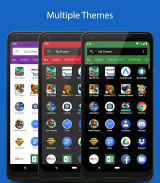
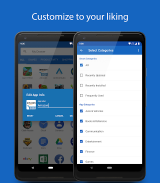



My Drawer

Description of My Drawer
My Drawer is an app designed to enhance the organization of applications on Android devices. This app serves as a replacement for traditional app drawers, allowing users to maintain their preferred launchers while streamlining access to their apps. Individuals looking to improve their app management experience can download My Drawer to take advantage of its various features.
One of the primary functionalities of My Drawer is its automatic organization of apps by category. This feature eliminates the need for users to manually sort their applications, making it easier to find and access them quickly. Instead of navigating through a cluttered list of apps, users will find their applications organized in a logical manner that enhances usability.
The app incorporates advanced search functionality, which allows users to locate specific applications quickly. By simply typing the name of the app, users can access it without scrolling through various categories. This search capability is particularly beneficial for those with numerous applications, as it saves time and increases efficiency.
My Drawer also offers a selection of multiple themes, enabling users to customize the appearance of their app drawer. This customization option allows for a personalized experience, as users can choose the theme that best fits their aesthetic preferences. The ability to change themes means that the app can adapt to different styles, making it visually appealing to a broad audience.
In addition to themes, My Drawer includes support for widgets. This feature allows users to add widgets for their most frequently used applications directly to their home screens. As a result, users have quick access to essential tools without having to navigate through the app drawer. This can improve workflow and ease of use, especially for those who rely on specific applications daily.
Another important aspect of My Drawer is its ability to hide unwanted apps. Users can choose to conceal applications they do not wish to see in their app drawer, creating a more streamlined interface. This feature is particularly useful for those who may have pre-installed applications they do not use or for individuals who prefer to keep their drawer uncluttered.
The setup process for My Drawer is straightforward. After downloading the app, users simply add its icon to their home screen. This simplicity means that users do not have to deal with complex configurations or settings. The app automatically organizes existing applications, providing a hassle-free experience right from the start.
My Drawer is particularly advantageous for users who prefer to keep their favorite launcher while still seeking a functional app drawer replacement. The app's design is user-friendly, ensuring that individuals can navigate its features easily. Whether someone is familiar with app organization or is new to it, My Drawer caters to a wide range of user preferences and needs.
For those who are interested in testing new features before they are officially released, My Drawer offers an option to become a beta tester. This initiative allows users to provide feedback and contribute to the app's development, ensuring that updates align with user expectations and preferences.
The advanced features provided by My Drawer make it a valuable tool for anyone looking to enhance their Android experience. With automatic categorization, efficient search capabilities, various themes, widget support, and the option to hide apps, this app addresses many common challenges associated with managing numerous applications.
By integrating these functionalities, My Drawer distinguishes itself in the realm of app organization tools. Its focus on usability and customization ensures that users can tailor their app drawer experience to their liking, ultimately leading to a more efficient workflow.
Many individuals find themselves overwhelmed by the number of applications on their devices. My Drawer addresses this issue with its intelligent organization system, allowing users to regain control over their app management. The combination of simplicity and advanced features caters to both casual users and those with extensive app libraries.
All in all, My Drawer offers a practical solution for individuals looking to optimize their app organization on Android devices. Its user-centric design and range of features make it a noteworthy choice for anyone seeking an app drawer replacement without sacrificing their preferred launcher.
For more information about becoming a beta tester, interested users can visit http://bit.ly/my-drawer-android-beta.
























